Illustrates how to display list of all database tables.
Download Absolute Database | Learn more
unit uMain;
interface
{$I CompVer.inc}
uses
{$IFDEF D6H}
Variants,
{$ENDIF}
Windows, Messages, SysUtils, Classes, Graphics, Controls, Forms,
Dialogs, ExtCtrls, DBCtrls, Grids, DBGrids, DB, ABSMain, ComCtrls,
StdCtrls;
const
DataBaseFileName: String = '..\..\Data\Demos.abs';
type
TForm1 = class(TForm)
dbDemos: TABSDatabase;
lvTables: TListView;
ABSTable1: TABSTable;
DataSource1: TDataSource;
DBGrid1: TDBGrid;
DBNavigator1: TDBNavigator;
Label1: TLabel;
lbSelectedTable: TLabel;
Label2: TLabel;
GroupBox1: TGroupBox;
Label3: TLabel;
procedure FormCreate(Sender: TObject);
procedure lvTablesChange(Sender: TObject; Item: TListItem;
Change: TItemChange);
procedure FormClose(Sender: TObject; var Action: TCloseAction);
private
{ Private declarations }
public
{ Public declarations }
end;
var
Form1: TForm1;
implementation
{$R *.dfm}
procedure TForm1.FormCreate(Sender: TObject);
var
tables: TStringList;
i: integer;
begin
dbDemos.DatabaseFileName := ExtractFilePath(Application.ExeName) + DataBaseFileName;
dbDemos.Open;
tables := TStringList.Create;
try
dbDemos.GetTablesList(tables);
for i:=0 to tables.Count-1 do
lvTables.Items.Add.Caption := tables[i];
finally
tables.free;
end;
end;
procedure TForm1.lvTablesChange(Sender: TObject; Item: TListItem;
Change: TItemChange);
begin
{$IFNDEF D5H}
if (AnsiCompareText(Item.Caption, 'Dictionary') <> 0) then
begin
{$ENDIF}
if not (csDestroying in Form1.ComponentState) then
begin
lbSelectedTable.Caption := Item.Caption;
ABSTable1.Close;
ABSTable1.TableName := Item.Caption;
ABSTable1.Open;
end;
{$IFNDEF D5H}
end;
{$ENDIF}
end;
procedure TForm1.FormClose(Sender: TObject; var Action: TCloseAction);
begin
dbDemos.Close;
end;
end.
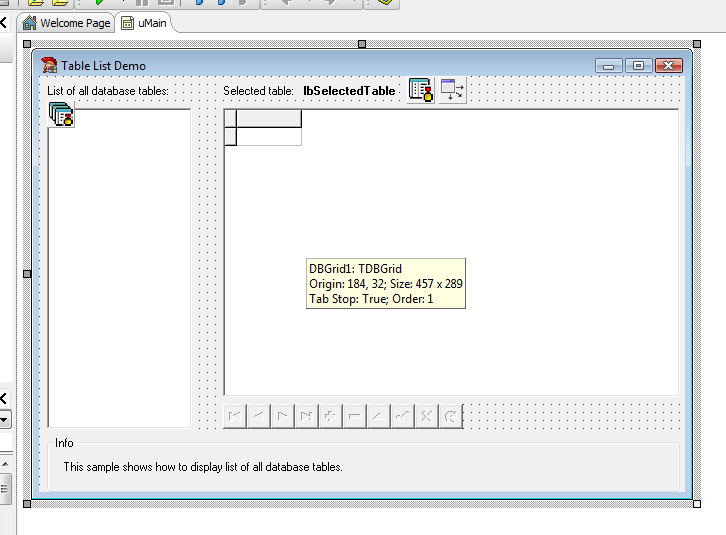
Download Absolute Database | Learn more |












