Illustrates creating table with Query and Table components
Download Absolute Database | Learn more
unit Main;
interface
{$I CompVer.inc}
uses
{$IFDEF D6H}
Variants,
{$ENDIF}
Windows, Messages, SysUtils, Classes, Graphics, Controls, Forms,
Dialogs, DB, ABSMain, Grids, DBGrids, StdCtrls;
type
TForm1 = class(TForm)
DBGrid1: TDBGrid;
DataSource1: TDataSource;
Table: TABSTable;
GroupBox1: TGroupBox;
rbTable: TRadioButton;
rbQuery: TRadioButton;
Button1: TButton;
Label1: TLabel;
Query: TABSQuery;
mSQL: TMemo;
GroupBox2: TGroupBox;
Label2: TLabel;
procedure Button1Click(Sender: TObject);
procedure rbQueryClick(Sender: TObject);
private
{ Private declarations }
public
{ Public declarations }
end;
var
Form1: TForm1;
implementation
{$R *.dfm}
procedure TForm1.Button1Click(Sender: TObject);
begin
Table.Close;
if rbQuery.Checked then
begin
Query.SQL.Text := mSQL.Text;
Query.ExecSQL;
Table.Open;
end
else
begin
if Table.Exists then Table.DeleteTable;
Table.FieldDefs.Clear;
Table.FieldDefs.Add('id',ftAutoInc,0,False);
Table.FieldDefs.Add('name',ftString,20,False);
Table.CreateTable;
Table.Open;
Table.Append;
Table.FieldByName('name').AsString := 'John';
Table.Post;
end;
end;
procedure TForm1.rbQueryClick(Sender: TObject);
begin
mSQL.Enabled := rbQuery.Checked;
end;
end.
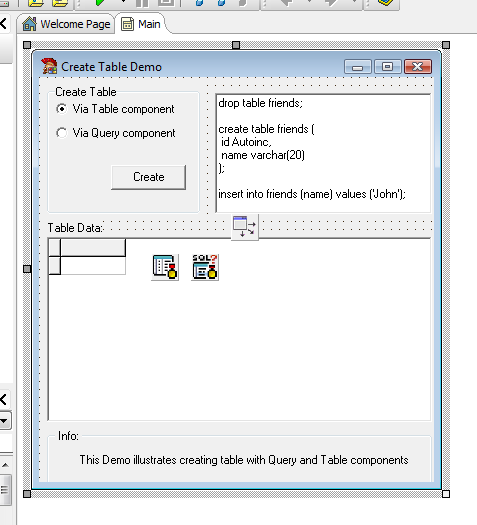
Download Absolute Database | Learn more |












